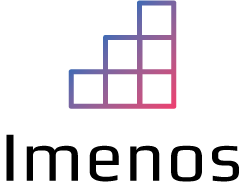Flows can be created inside our outside a solution in “My Flows”. If the flow is created outside a solution, it doesn’t use connection references.
A single flow can perfectly run outside a solution but there might be some reasons why you might want to import an existing flow into a solution:
- Your “solution” has grown and you want to bring it together into a solution
- You want to use connection references because it’s easier
- You need to use connection references because you want a multi environment approach (ALM)
- …
After importing the flow it doesn’t automatically use connection reference (yet). Microsoft created a way to use connection references instead of just connections.
The way to do this is behind the “Flow Checker” part. If you open the flow checker, you should see something like this:
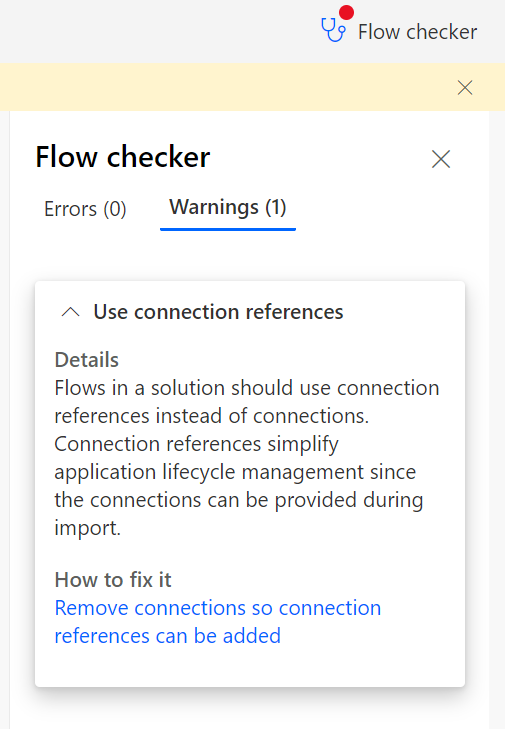
When clicking on the blue link “Remove connections so connection references can be added”, the flow will be changed so that it uses connection references.
It’s a little bit hidden, but it is possible to easily move to connection references.