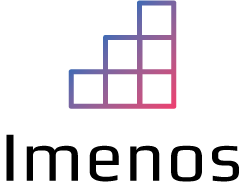Manipulating documents is important in many organizations. Power Automate out of the box does not provide actions to do everything you want. When you are manipulating documents, below features pop-up in many use cases.
- Merging multiple PDF’s into one PDF
- Merging multiple documents (mix of PDF’s and Word, Excel, PowerPoint, … files) into one PDF
- Merging multiple documents, but not the first page of the documents
- Splitting PDF’s
- Extracting data of a PDF form
- Filling a PDF form
Not all connectors are that easy to use. Certainly not when you look at the first three use cases above. Nearly all connectors can merge multiple PDF files into one PDF. When you have a mix of file types other than PDF, which occurs a lot, it quickly becomes complicated.
- Adobe PDF Tools
- Encodian
- Plumsail Documents
Below, we will focus on the most popular use cases: converting documents into PDF, merging documents into one PDF, splitting PDF’s and reading PDF forms.
We also mention sometimes that some connectors can be hosted in your own Azure tenant, this is certainly interesting when you deal with sensitive documents that cannot leave the systems of your company.
Adobe PDF Tools
Adobe has their Adobe Documents Services API. In another blog post, I wrote about the Adobe PDF Tools connector.
Adobe translated their API into a Power Automate connector. It’s not specifically made for Microsoft Power Automate.
We had some use cases that we tested with this connector. One of the most important use cases was the one below.
A good use case we had was to take documents documents our of a SharePoint Online document library and merge them. We had to merge different types of files (Word, Excel, PowerPoint, PDF, …) into one PDF.
With Adobe PDF Tools, this was not easily possible because you can only feed PDF files to the “Merge PDF’s” action. With the Adobe connector, you first need to loop through all your documents to convert them. If one of the files that you loop through is a PDF file, you get an error as the action does not support converting PDF to PDF. In this case, you need to be creative again and create an additional condition to check when the file is a PDF.
In the screenshot below, you can see that you can only feed PDF files to the merge connector of Adobe PDF Tools.
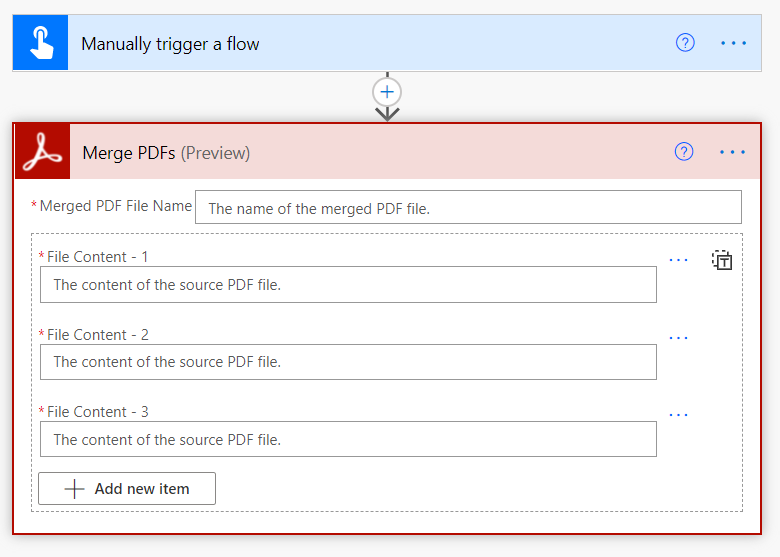
Encodian and Muhimbi were the only ones that have a connector to which you can feed documents of all types and merge them into one PDF. With Encodian, we did the job in 5 minutes, while we needed much more time to do the same with the Adobe PDF Tools connector or the other ones.
Encodian
Encodian is a company that specializes in Microsoft. They built their Power Automate connector for Power Automate.
A big advantage of Encodian is that you can choose between hosting in their datacenter or in your own Azure tenant. When you have sensitive documents, the security team in your company will be happy if the documents don’t leave the systems of the company.
When working with the Encodian connectors, we could immediately feel that the connectors were easy to use in Power Automate. Encodian also has very nice documentation for every action.
Merging documents of multiple types was easy with Encodian, while it was complex to do the same with Adobe PDF Tools or other ones.
With Encodian you can even choose between two actions, one if you have a static amount of documents to merge or one if you have an array of documents to merge. Below a screenshot of the connector for a static amount of documents. And lower of the other one.
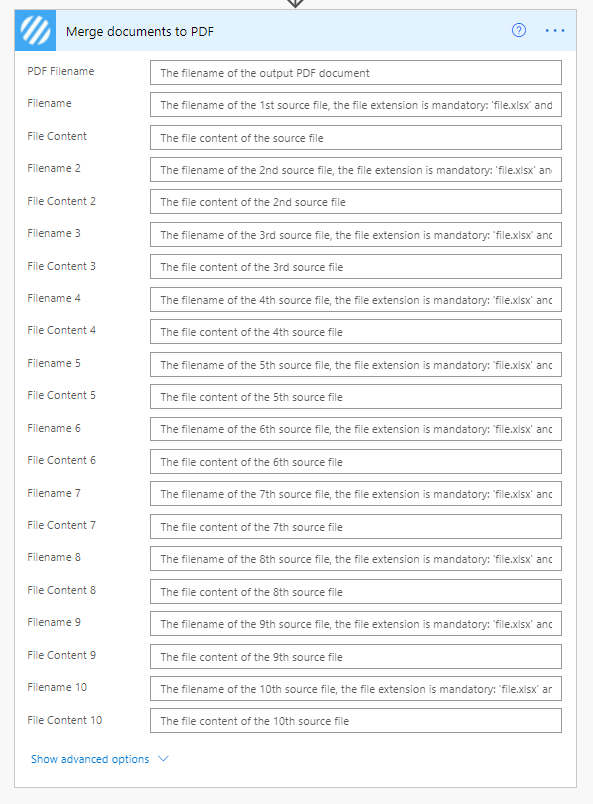
Below a screenshot of the action to merge an array of documents. Remark that you can feed all kind of documents to it, not only PDF’s. You don’t need to create complex logic, everything is in one action.
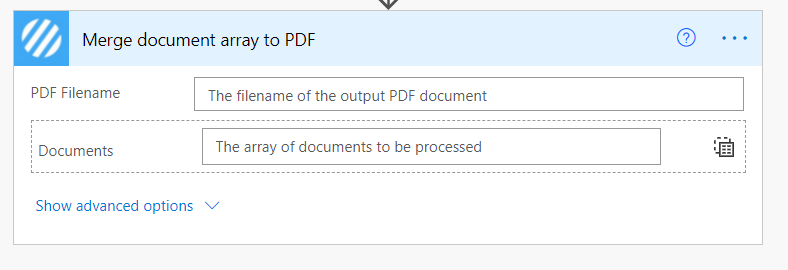
Encodian also has the possibility to split your PDF based on “pages configuration”. You can take all pages but the first one from one PDF. With no other connectors, this was possible without having to create very complex logic in your flows.
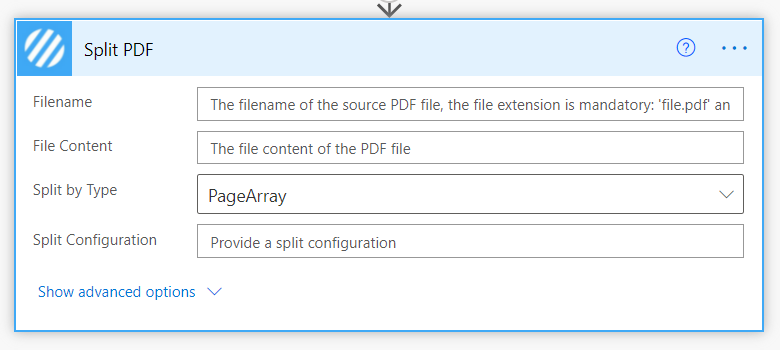
Next to that, Encodian covers other popular use cases like extracting data from a PDF form or adding a QR code to a document.
Plumsail Documents
Plumsail is a popular connector, not only for Microsoft but also for many other cloud platforms.
It covers many of the use cases we have like filling a PDF form, converting to PDF, protecting a PDF file, …
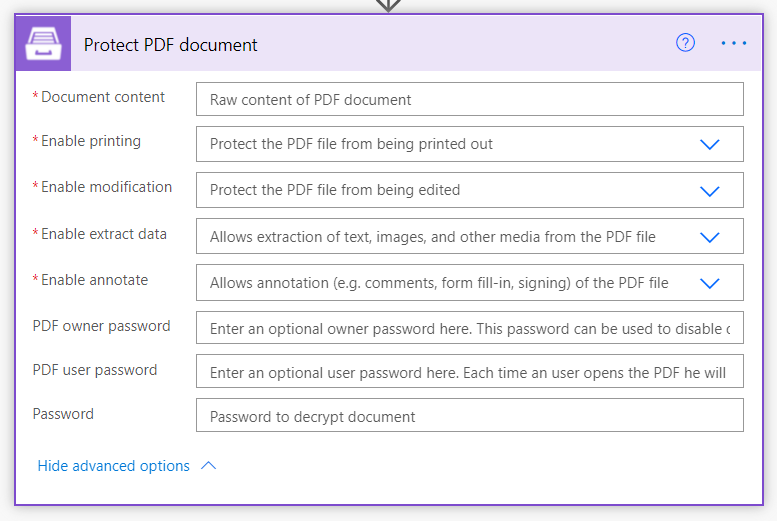
For our most important use case, merging all types of documents with one action into a PDF, it came short as you can only feed PDF’s to the merge action.
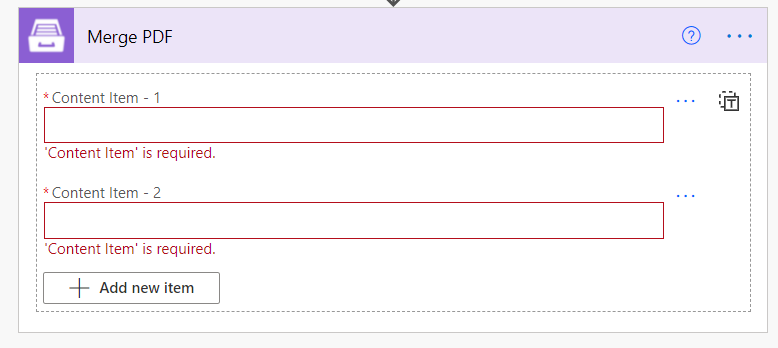
This connector, “Plumsail Documents” is certainly a valid competitor worth to compare.
Unfortunately we were disappointed by the fact that we cannot merge all types of documents into one PDF with one action. This is the strength of Encodian, which is developed for Microsoft products.
Also, you don’t have a “Convert document to PDF” action. You need to specify the document type.