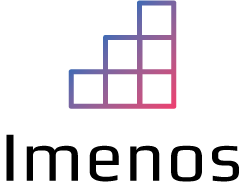Project Oakdale opens the road to a new data layer and many new features that were not available yet.
Until now, we had following choices to store the data of a Power App:
- SharePoint
- SQL (Premium connector)
- CDS (Premium connector)
- …
Previously, CDS was premium. With Project Oakdale, you can use some kind of light CDS that is included in most of the Microsoft 365 licenses. Because it is included in most M365 licenses, there is no extra cost but there are limitations.
In this blogpost, I want to inform you about the limitations and scenarios that you can expect in the future.
Before you start building your solution in Project Oakdale, you need to study the amount of data and records your solutions will consume/produce. Carefully read Microsoft’s documentation about Project Oakdale limitations, this blog post is only a summary. Project Oakdale is in preview so documentation and limitations can change in the future.
Can Power Apps and flows within Project Oakdale be used outside Teams?
No. Project Oakdale is designed to work in the Teams client across web, desktop and mobile. If you want to use it outside of Teams, you must promote your environment to Common Data Service. If you want to promote, you have to pay.
Is there a capacity limit for Project Oakdale?
Every Project Oakdale environment is mapped to a team. One team in MS Teams can only have one Project Oakdale environment. An environment can contain maximum 1.000.000 records or 2GB relational database storage. when you exceed the 2GB, you have to pay because you need to upgrade to a “Common Data Service” environment and buy all necessary licenses:
What happens when you reach the 2GB capacity limit for one Project Oakdale environment?
- New solutions can’t be updated or installed in this Project Oakdale environment
- You can keep using existing solutions an go over the 2GB capacity limit
What happens when the tenant capacity limits are reached?
- New solutions can’t be updated or installed in any Project Oakdale environment
- New Project Oakdale environments cannot be created anymore
- Users who want to create/install news flows, apps, … in a Project Oakdale environment will get a notification that the capacity limit is reached. They will be asked to reduce the capacity they are using or to contact the Power Platform administrators of the company.
- Existing solutions will keep working (CRUD – Create Read Update Delete). The environments can grow above 2GB in this case.
- Certain options within solutions (flows, Power Apps, Power Virtual Agents) will be greyed out.
Every tenant has a limit on the amount of Project Oakdale environments that can be created.
The capacity/limits of Project Oakdale are separated from the “Common Data Service limits. The consumption of Project Oakdale does not count for “Common Data Service” environments.
Below, see an overview of all Project Oakdale capacity limits.
| Unit | Service limit |
|---|---|
| Project Oakdale environments | 5 + 1 per 20 office seats (total max. of 500) This limit can’t be extended further. Delete unused environments or promote environments to Common Data Service. |
| Max. Project Oakdale environment storage per tenant | 10 GB + Project Oakdale environments × 2 GB (up to a max of 1 TB). Can’t be extended. If more storage needed, promote to “Common Data Service” environment. |
| Max Project Oakdale environments API calls | Check Microsoft Power Platform request entitlements |
Can I use UI Flows or AI builder in Project Oakdale environments?
No, this is not possible.
Can we buy more capacity for a environment linked to a Team when the 2GB limit is reached?
No, as soon as the limit is reached, the environment need to be upgraded to a “Common Data Service” environment. A Project Oakdale environment can contain maximum 1.000.000 records.
You also need to buy Power Apps, Power Automate, and Power Virtual Agents subscriptions based on the needs of the users using the Power Apps, flows, Power Virtual Agents, …
Are there other reasons to upgrade to a “Common Data Service” environment.
Microsoft tells us that there are other reason to upgrade.
- Enterprise ALM, data types
- Support for logs
- Rich access control and auditing
- Governance and security
Certainly the first point is strange as they promote Project Oakdale by saying that you will be able to publish your app to a “Teams app store”. Publishing it to a Teams app store means others people will use it in their Teams. This means that the app can be used enterprise wide.
The app store functionality is not available yet. I’m curious what we can expect and we will be able to investigate when the documentation is released. If a solution is used enterprise wide, ALM is recommended. That’s the reason why I don’t understand the ALM argument. Let’s wait for the new app store in Teams and investigate as soon as possible.
If you want to read all details about the limitations of Project Oakdale, you can continue reading here:
https://docs.microsoft.com/en-us/power-platform/admin/about-teams-environment
https://docs.microsoft.com/en-us/power-platform/admin/powerapps-flow-licensing-faq#project-oakdale