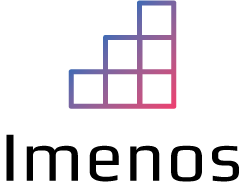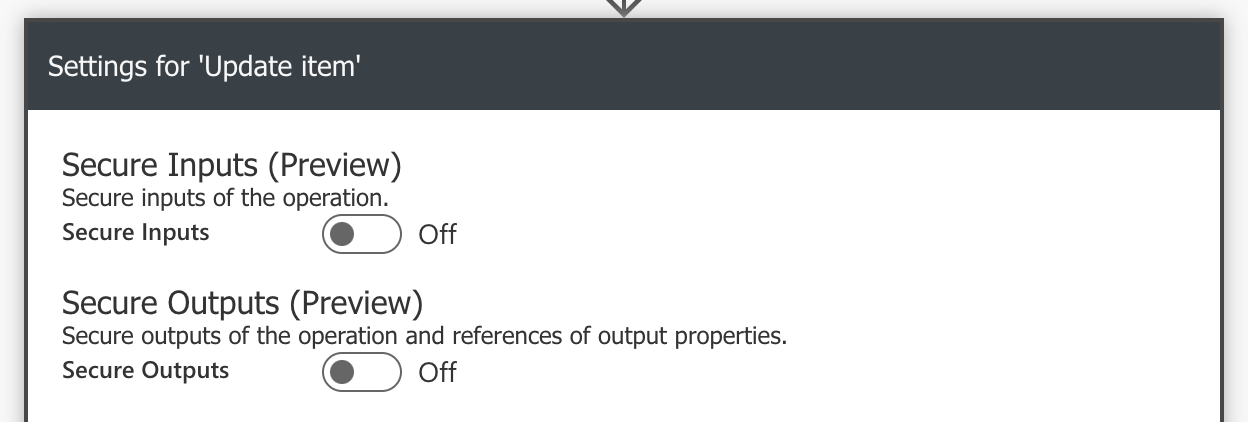The run history of a flow tells a lot about the data you are processing with your flow. Sometimes it can contain sensitive data. When you ran your flow, you see a lot of data when you click on an action.

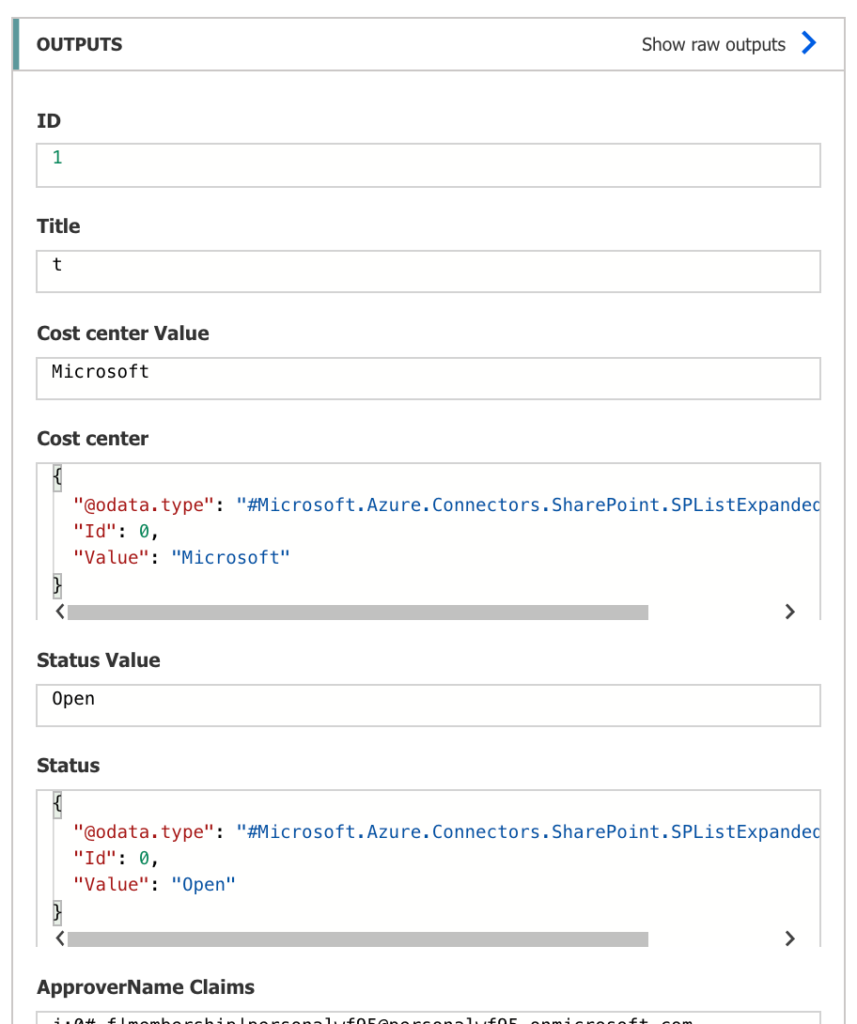
For this action, we don’t see sensitive data. But if you do a query on a list that contains sensitive data, it can be a problem that all this data is exposed in the flow run history.
New options exist to prevent this kind of data leaks.
Open the settings of your action:
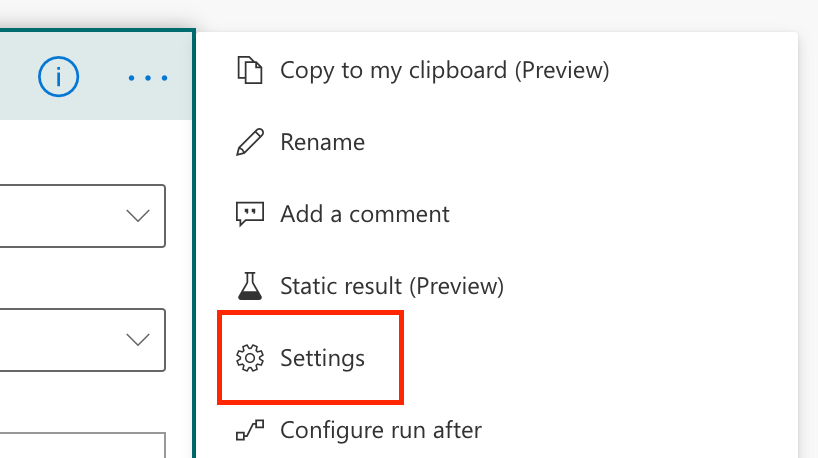
At the top, two parameters can be enabled/disabled to secure input/output of your flow action.
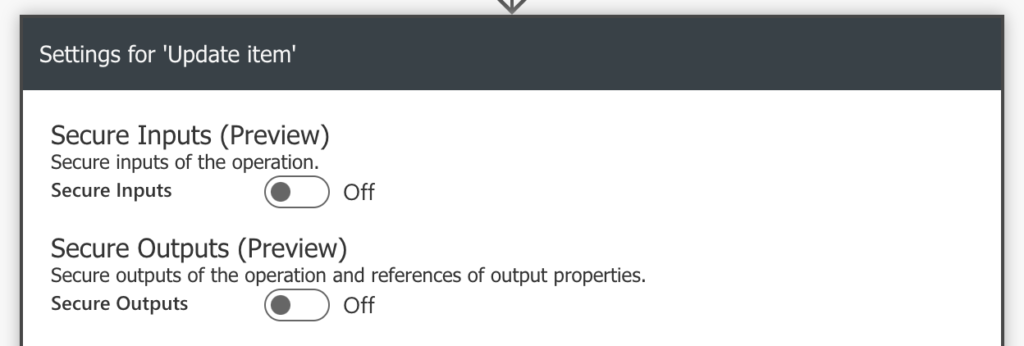
If you enable them, don’t forget to click “Done” to save your changes.
You’ll see a new icon appearing in the action showing that the data in that action is protected from now on.
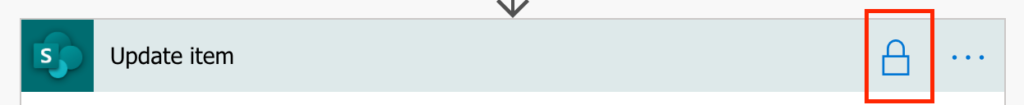
When we run the flow, we see that the data is hidden. We see a message “Content not shown due to security configuration”.
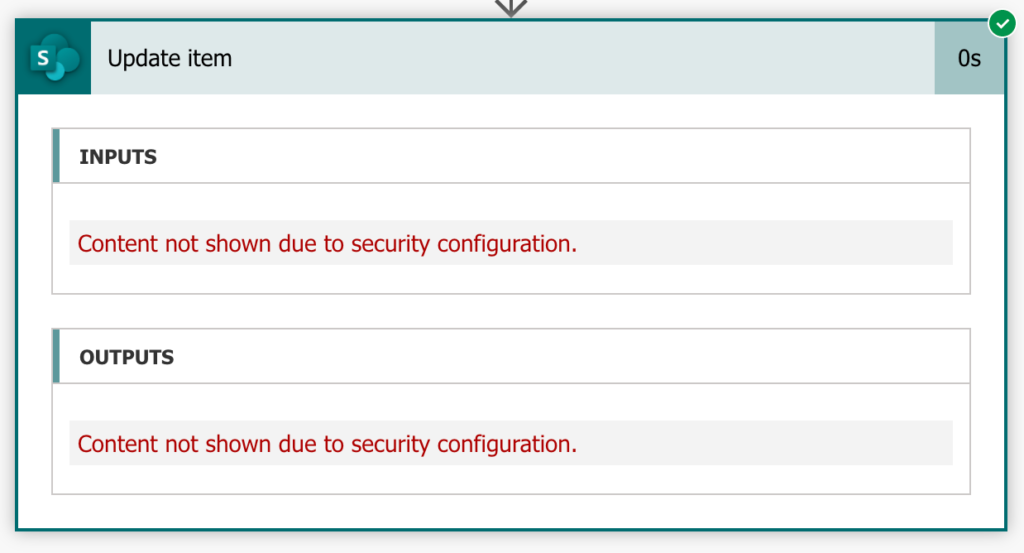
This way, we can run a flow without exposing data.
This can be helpful when someone needs the ability to run a flow. When someone runs the flow, that person can also see the run history of that flow. If you don’t want that person to see the data the flow is processing, use these action settings to protect your data.