This article is for Power Platform developers that have knowledge about managed/unmanaged solutions and ALM.
Managed solutions are one of the most important components for proper application lifecycle management.
Usually you create an unmanaged solution in a DEV environment and you import (manually or using Azure DevOps Build Tools) a managed solution into UAT/TEST and PROD environments.
Cloud flows do not trigger in managed solution
We’ve seen that cloud flows, in a managed solution, triggered from for example a button in a Power App, sometimes do not trigger/start/run.
First of all, you need to check if all your flows are turned on. Flows are not turned on by default after import.
Even with flows turned on, errors with triggering can still occur.
The reason behind this is a specific privilege within the different roles of the Power Platform environment that is not enabled by default. We can enable this.
Within an environment, multiple roles exist by default:
- Basic User
- Environment Maker
- System Customizer
- …
The “Basic User” role is the role that normal users receive in an environment just for using the applications, not for editing them. It’s for this role that we need to change the privileges.
After alignment with Microsoft, we were informed that we need to update this role.
Updating the “Basic User” role
To update the “Basic User” role, you need to be a “System Administrator” in the environment or have the Power Platform Administrator role in AD.
Go to the Power Platform Admin Center and click on the environment where your solution is stored.
Click “Settings”.

Click “Security Roles”.
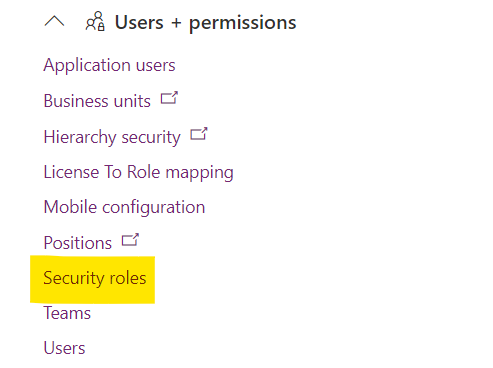
Select the “Basic User” role and click “Edit”.
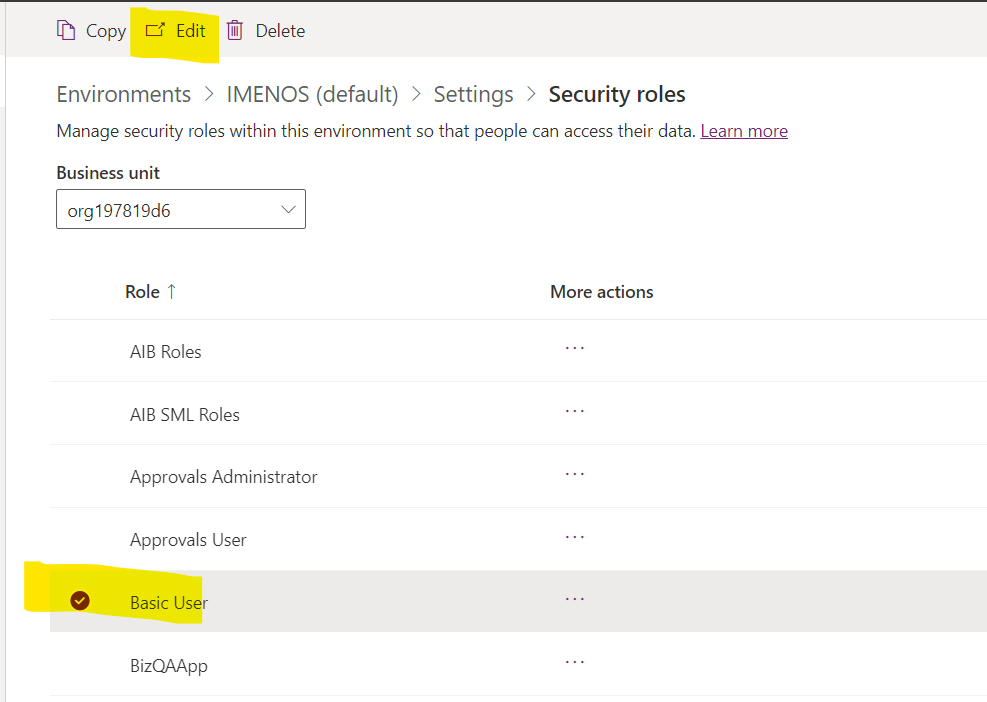
Go to the “Customizations” tab.
Click on the circle for line “Process” and column “Read” until it is a filled green circle.
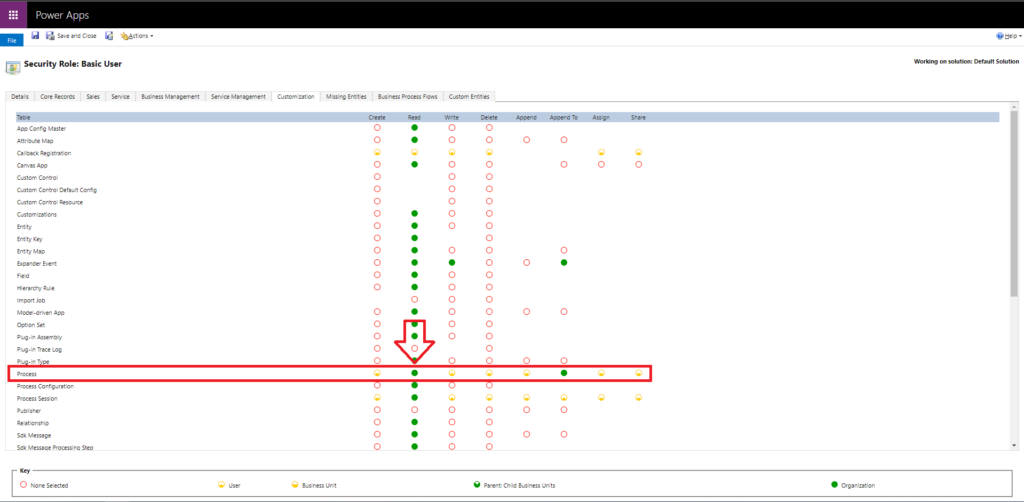
When you’re ready, click “Save and Close”.
Wait a few minutes and try to trigger the flow again from within the Power App.
It you did everything correct, the flow should trigger.
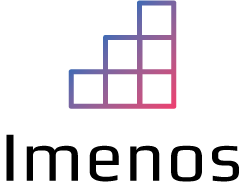
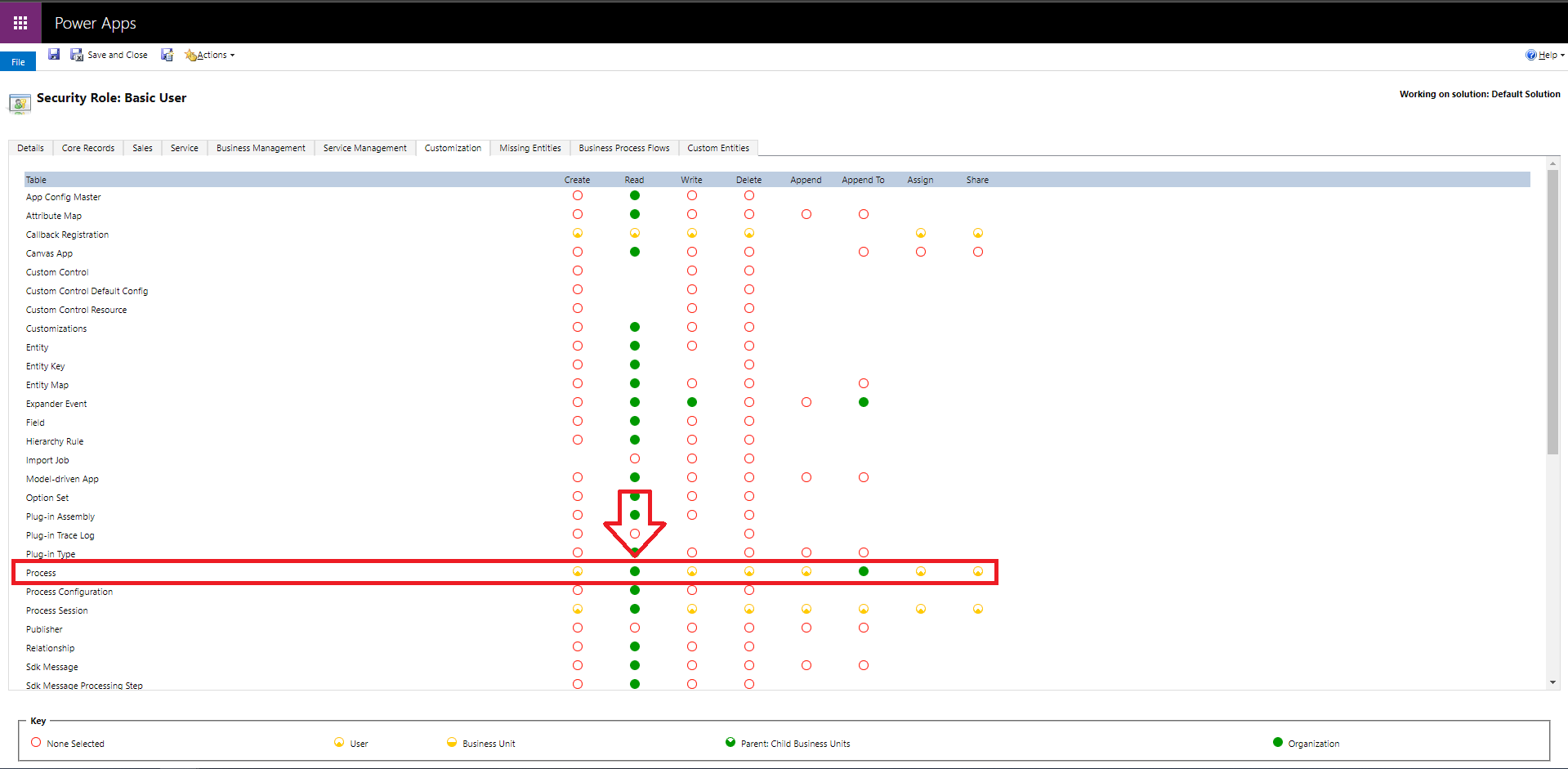
Hello, Thanks for your help. I have faced an issue. When I select the “Basic User” role and click “Edit”. following error appears:
The Basic User role privileges cannot be adjusted due to its non-customizable nature.
And I can not perform this step :Click on the circle for line “Process” and column “Read” until it is a filled green circle.
Mine is greyed out. Only ‘Appand to’ is green which is to Organization.
Can you please help me
Recently Microsoft indeed locked the Basic User and Environment Maker roles. We cannot edit them anymore. Best practice is to create your own security role and assign it. Microsoft recommends to copy the “App Opener” role as a starting point for new security roles.