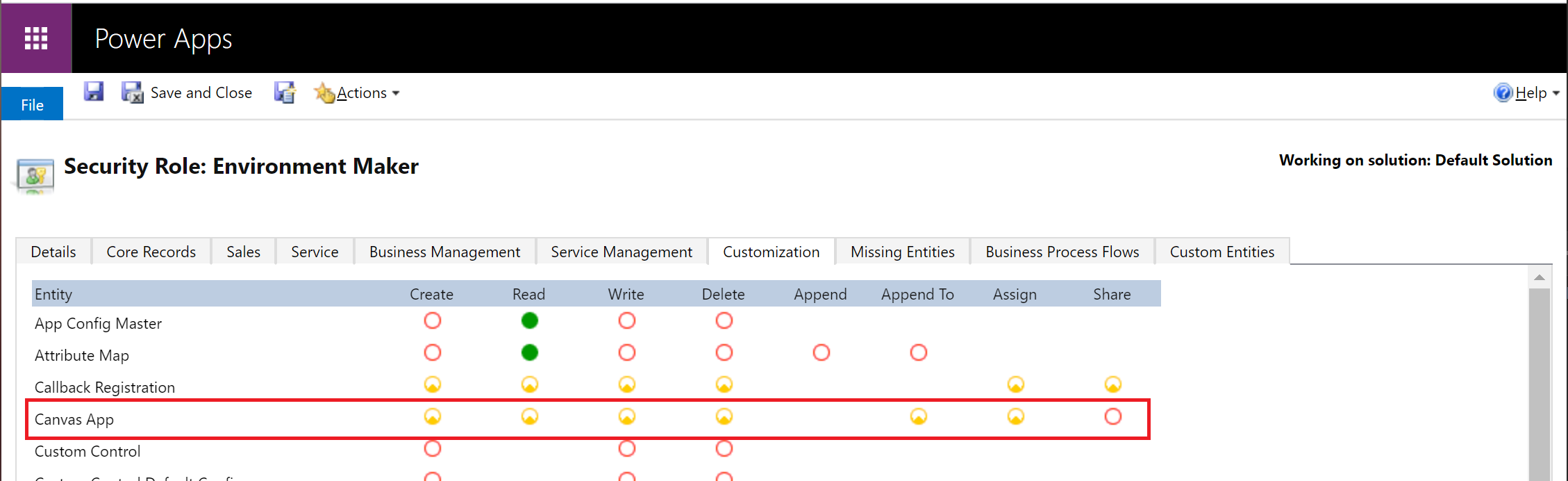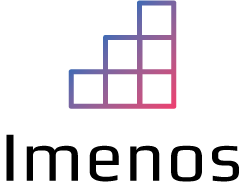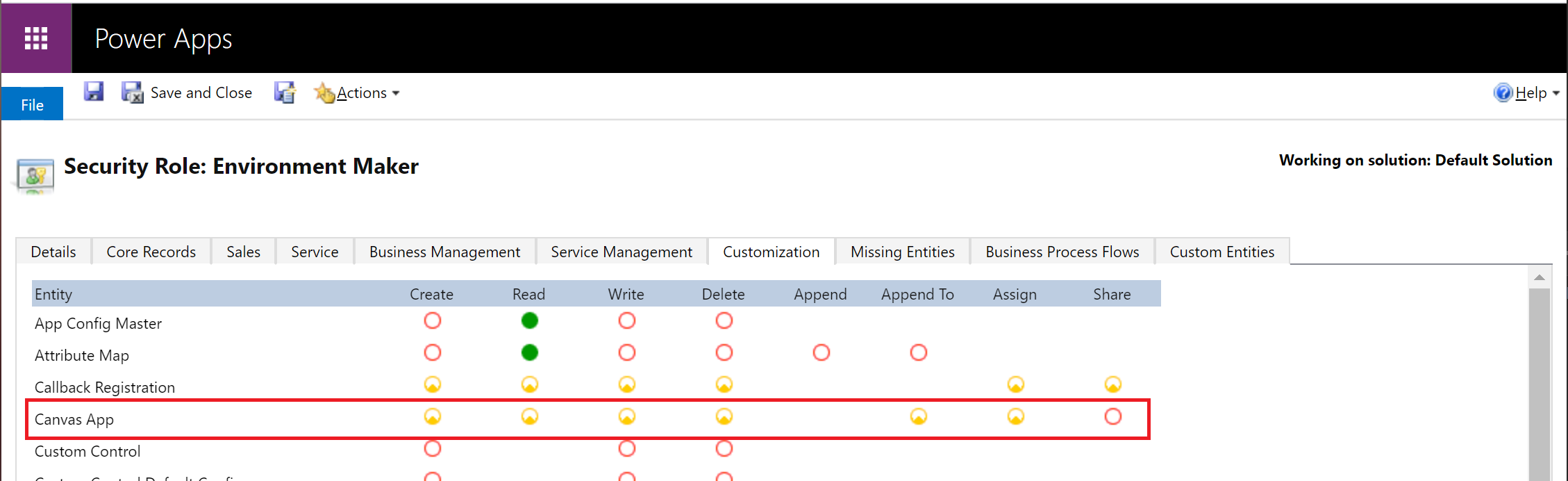Environments within the Power Platform are containers that can be created per department, service, project, …
Depending on your environment strategy, you may want to block sharing of Power Apps canvas apps.
Example 1: The default environment
The default environment is accessible for everyone. Best practice is to not start developing business applications in this environment and to just use it for personal productivity.
Example 2: Development in DEV environments and testing in UAT/TEST environments
DEV environments can be created to develop business applications. IT can give citizen developers permissions to develop on their own in a DEV environment.
You way want to avoid sharing Power Apps canvas apps in DEV environments because it’s made for development, not for testing.
By blocking it, you encourage citizen developers to move the application to UAT/TEST first, where it can be tested.
Doing this, you are sure that the correct application lifecycle is followed. You avoid users testing applications in DEV environments.
How to disable sharing Power Apps canvas apps
Power Apps respects the Canvas App “Share” privilege in Dataverse.
A user will not be able to share canvas apps in an environment if they do not have a security role with the Canvas App Share privilege set to a value other than ‘None selected’.