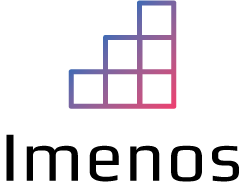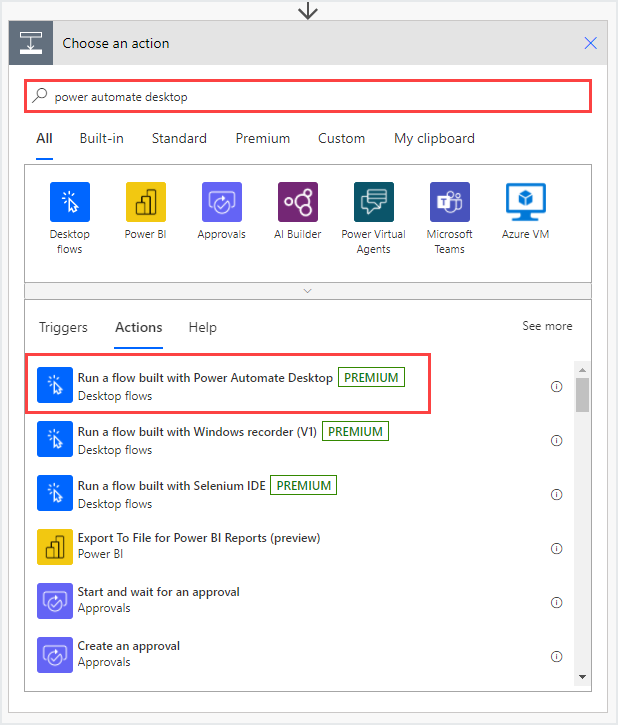Power Automate desktop flows are triggered from Power Automate in the cloud and can return multiple types of indications that something is not right. First of all, a little bit of vocabulary:
A cloud flow runs only in the Power Automate cloud. No installation of software is required.
A desktop flow only runs on a machine of a user (attended RPA) or on virtual machines (unattended RPA) using the Power Automate Desktop software. The newest way to connect Power Automate in the cloud to the software on a machine (virtual machine or desktop/laptop of a user) is using machines & direct connectivity.
In the case of unattended mode, it can happen that you get the error “There’s an issue starting your desktop flow. There is a user session on the target machine. Cannot execute unattended desktop flow. Check for errors and try running again”.
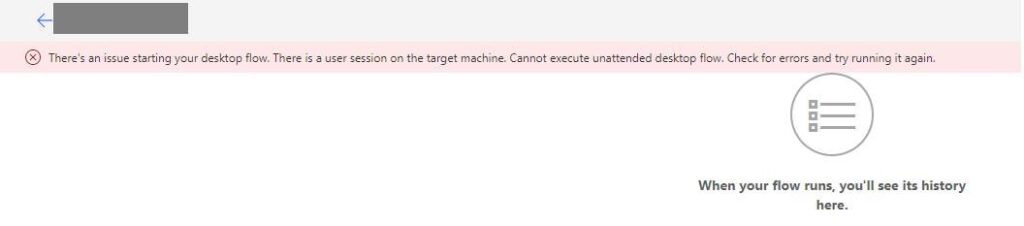
To avoid this type of error, make sure that you always “Sign out” of the VM, not “Lock” or “Disconnect” which are also options.
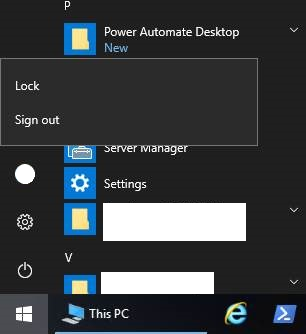
If you make it a habit to sign out after you’ve worked on your desktop flow in Power Automate Desktop, you should not get this error anymore.