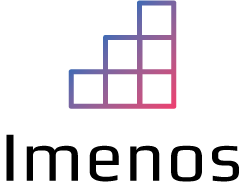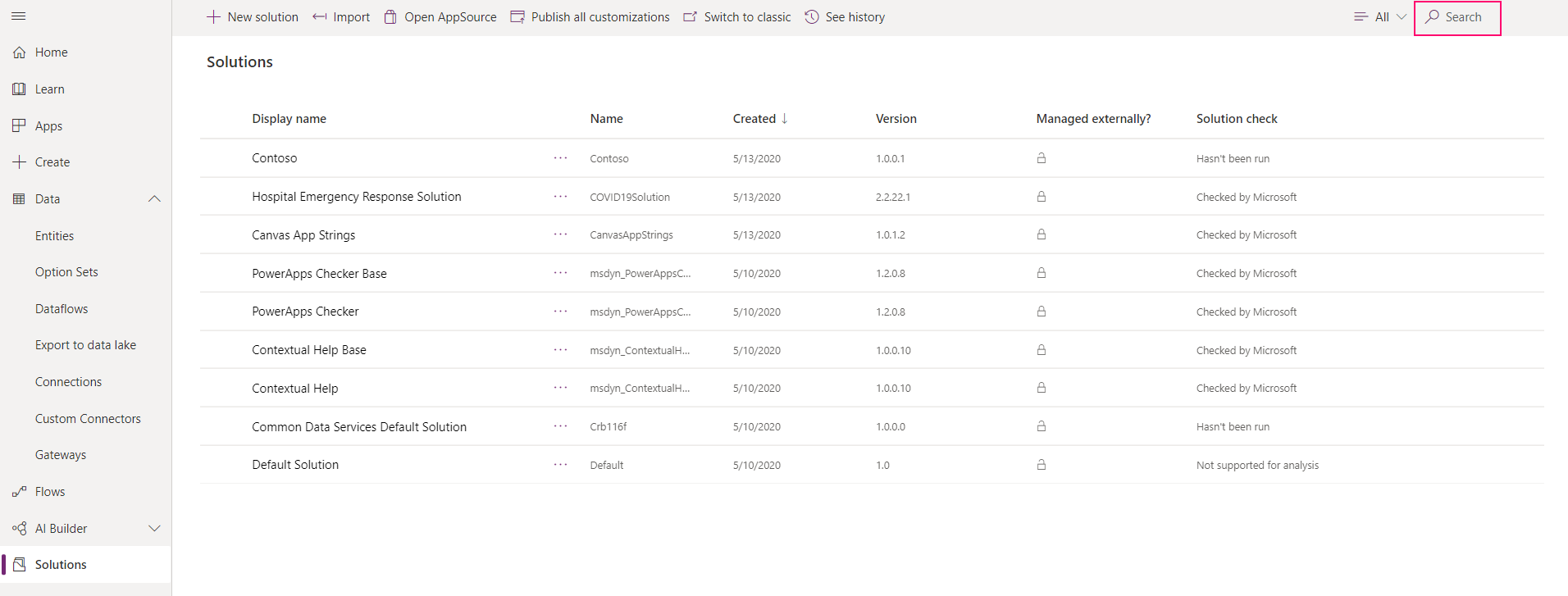Solution packages can be created within environments in the Power Platform. When you go to https://flow.microsoft.com/ or https://make.powerapps.com/home, you can click on “Solutions”.
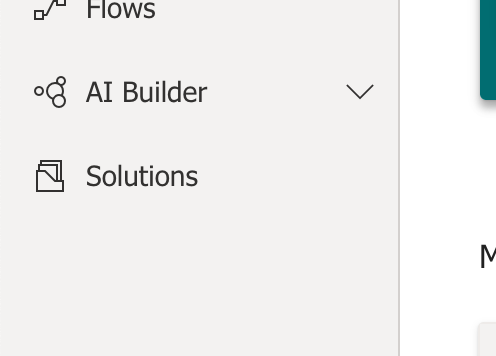
When you are on the Solutions page, you will be able to see all solution packages.

Important to know is that by default a lot of solution packages already exist in your environment.
If you click on one of the solution packages, you will see that it contains multiple components. These components can be:
- Flows
- Power Apps
- Environment variables
- UI Flows
- CDS Entities
- …
Solution packages give you the possibility to group all the parts of a solution you can build.
Let’s imagine you have to create an application to approve new hardware requests. For this you will need to create a Power App, some Flows and maybe some other components.
Best approach is to create a new solution package and to give it a name like “Hardware request approvals”.

When you’re creating a application with multiple components: Power Apps, Flows, UI Flows, … it is always better to create a solution first. This gives you the possibility to group them and to have a good overview.
Consequently, you can also export your solution package to a ZIP file.
If you have ALM (Application Lifecycle Management) in place, this permits you to easily move your solution into another environment. You could start developing your solution in an “HR DEV” environment and once it’s ready and tested move it to “HR PROD”.
Without solution packages, you will have to export your Flows, Power Apps, … one by one and afterwards import them one by one. This is a time consuming and complex task. Certainly when you’re building the solution with multiple people, it could happen that the other citizen developer created a Flow which you are not owner of. You will not know that it is part of what you’ve built together.
If you create a Flow only for yourself, you can create it just in “My Flows” because you’re the only one that needs it and there will be no need to export it. You can always make someone else a co-owner.

If you accidentally created your Flow or Power App outside a solution, you can always move it to a solution. Be aware that this is not possible for all components. (Today 10/06/2020 it is still not possible to move Power Apps triggered Flows outside a solution into a solution. As a workaround, you can temporary change the trigger to manually triggered. After changing the trigger you can move it into the solution. When it is successfully added to the solution, you can add the PowerApps trigger again. This has the consequence that you have to reconfigure the connection between your Flow and Power App.)
Solutions can be of multiple types:
- Managed Solution
- Unmanaged Solution
Read my blogpost about solution packages & ALM to know more about this. You can also read the Application lifecycle management (ALM) with Microsoft Power Platform documentation of Microsoft.
For all the limits of solution packages, see this solutions documentation page of Microsoft.

To give a conclusion, use solution packages when you’re building a business scenario for more people than yourself. If it’s for yourself, create it in “My Flows” or “Apps” for Power Apps.