Do you have a SharePoint list with multiple choice columns that you want to use in Power Apps or you get following error: “This formula uses scope, which is not presently supported for evaluation”?
Let’s try to show the multiple choice column in your Power App. We start with an example.
We have an expense “Business travel to France” with 2 categories in our “Expenses” list:
- Travel
- Presents

After adding the column to a label in Power Apps you get the error “This formula uses scope, which is not presently supported for evaluation”.
Power Apps does not know how to handle this, as it’s not a text value. You need to do something extra, which I will describe below.

The concat function is what you need:
concat(ThisItem.Category, Value, ", ")Replace “Category” with your column name and it should work.

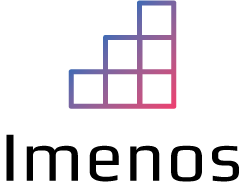
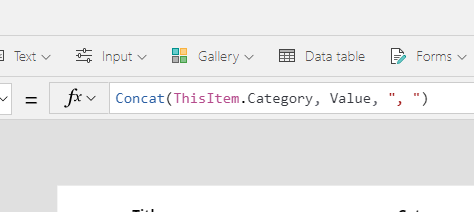
Hi I’m trying to pull through a lookup field into a gallery view in my powerapp but getting the error you list above even when changing it to concat etc. any further suggestions please?
thanks